YARN模式下启动流程
1.YarnschedulerBackend启动入口
YARN的启动是在SparkContext初始化scheduler时启动的,通过ClassLoader初始化YarnschedulerBackend和YARTaskscheduler。
//scheduler的初始化, 调用createTaskScheduler()方法
// Create and start the scheduler
val (sched, ts) = SparkContext.createTaskScheduler(this, master, deployMode)
_schedulerBackend = sched
_taskScheduler = ts
_dagScheduler = new DAGScheduler(this)
_heartbeatReceiver.ask[Boolean](TaskSchedulerIsSet)
// start TaskScheduler after taskScheduler sets DAGScheduler reference in DAGScheduler's
// constructor
_taskScheduler.start()
/**
* Create a task scheduler based on a given master URL.
* Return a 2-tuple of the scheduler backend and the task scheduler.
*/
// 该方法根据master字符串进行匹配,如果是local/standalone模式,匹配响应的schedulerBackend和taskscheduler,
// 如果是yarn,则走默认形式
private def createTaskScheduler(
sc: SparkContext,
master: String,
deployMode: String): (SchedulerBackend, TaskScheduler) = {
import SparkMasterRegex._
// When running locally, don't try to re-execute tasks on failure.
val MAX_LOCAL_TASK_FAILURES = 1
master match {
case "local" =>
val scheduler = new TaskSchedulerImpl(sc, MAX_LOCAL_TASK_FAILURES, isLocal = true)
val backend = new LocalSchedulerBackend(sc.getConf, scheduler, 1)
scheduler.initialize(backend)
(backend, scheduler)
case LOCAL_N_REGEX(threads) =>
...
case LOCAL_N_FAILURES_REGEX(threads, maxFailures) =>
...
case SPARK_REGEX(sparkUrl) =>
...
case LOCAL_CLUSTER_REGEX(numSlaves, coresPerSlave, memoryPerSlave) =>
...
case masterUrl =>
// 这个方法如何实现基于classLoader调用YarnClusterManager.class的(scala语法不熟,待考证)
val cm = getClusterManager(masterUrl) match {
case Some(clusterMgr) => clusterMgr
case None => throw new SparkException("Could not parse Master URL: '" + master + "'")
}
try {
val scheduler = cm.createTaskScheduler(sc, masterUrl)
val backend = cm.createSchedulerBackend(sc, masterUrl, scheduler)
cm.initialize(scheduler, backend)
(backend, scheduler)
} catch {
case se: SparkException => throw se
case NonFatal(e) =>
throw new SparkException("External scheduler cannot be instantiated", e)
}
}
}
//getClusterManager()通过类加载,加载ExternalClusterManager类,同时过滤出可以构造出yarn类型的schedulerBackend和taskscheduler
private def getClusterManager(url: String): Option[ExternalClusterManager] = {
val loader = Utils.getContextOrSparkClassLoader
val serviceLoaders =
ServiceLoader.load(classOf[ExternalClusterManager], loader).asScala.filter(_.canCreate(url))
if (serviceLoaders.size > 1) {
throw new SparkException(
s"Multiple external cluster managers registered for the url $url: $serviceLoaders")
}
serviceLoaders.headOption
}
// createTaskScheduler()函数真正返回的schedulerBackend和taskscheduler是通过下面这个class
private[spark] class YarnClusterManager extends ExternalClusterManager{
}
创建ApplicationMaster
SparkContext初始化过程中,会向YARN集群初始化Application(Master),流程如下:
/**
* Submit an application running our ApplicationMaster to the ResourceManager.
*
* The stable Yarn API provides a convenience method (YarnClient#createApplication) for
* creating applications and setting up the application submission context. This was not
* available in the alpha API.
*/
def submitApplication(user: Option[String] = None): ApplicationId = {
var appId: ApplicationId = null
try {
launcherBackend.connect()
// Setup the credentials before doing anything else,
// so we have don't have issues at any point.
setupCredentials(user)
yarnClient.init(yarnConf)
yarnClient.start()
sparkUser = user
logInfo(s"[DEVELOP] [sparkUser:${sparkUser}] Requesting a new application " +
s"from cluster with %d NodeManagers"
.format(yarnClient.getYarnClusterMetrics.getNumNodeManagers))
// Get a new application from our RM
val newApp = yarnClient.createApplication()
val newAppResponse = newApp.getNewApplicationResponse()
appId = newAppResponse.getApplicationId()
reportLauncherState(SparkAppHandle.State.SUBMITTED)
launcherBackend.setAppId(appId.toString)
new CallerContext("CLIENT", Option(appId.toString)).setCurrentContext()
// Verify whether the cluster has enough resources for our AM
verifyClusterResources(newAppResponse)
// Set up the appropriate contexts to launch our AM
// 关键是这两个方法:
// 1. 创建ApplicationMaster ContainerLaunch上下文,将ContainerLaunch命令、jar包、java变量等环境准备完毕;
// 2. 创建Application提交至YARN的上下文,主要读取配置文件设置调用YARN接口前的上下文变量。
val containerContext = createContainerLaunchContext(newAppResponse)
val appContext = createApplicationSubmissionContext(newApp, containerContext)
// Finally, submit and monitor the application
logInfo(s"Submitting application $appId to ResourceManager")
yarnClient.submitApplication(appContext)
appId
} catch {
case e: Throwable =>
if (appId != null) {
cleanupStagingDir(appId)
}
throw e
}
}
真正Application启动是调用如下方法:
val amClass =
if (isClusterMode) {
Utils.classForName("org.apache.spark.deploy.yarn.ApplicationMaster").getName
} else {
Utils.classForName("org.apache.spark.deploy.yarn.ExecutorLauncher").getName
}
启动ApplicationMaster
基于YARN-client的模式启动,所以直接跳转至org.apache.spark.deploy.yarn.ExecutorLauncher, 该类也是封装在ApplicationMaseter中,顺着main()函数往下走,调用ApplicationMaster.run()函数-> runExecutorLauncher(securityMgr)
private def runExecutorLauncher(securityMgr: SecurityManager): Unit = {
val port = sparkConf.getInt("spark.yarn.am.port", 0)
// 创建RPCEndpoint同driver交互
rpcEnv = RpcEnv.create("sparkYarnAM", Utils.localHostName, port, sparkConf, securityMgr,
clientMode = true)
val driverRef = waitForSparkDriver()
// WHY?
addAmIpFilter()
// 关键函数,向Driver注册AM
registerAM(sparkConf, rpcEnv, driverRef, sparkConf.get("spark.driver.appUIAddress", ""),
securityMgr)
// In client mode the actor will stop the reporter thread.
reporterThread.join()
}
private def registerAM(
_sparkConf: SparkConf,
_rpcEnv: RpcEnv,
driverRef: RpcEndpointRef,
uiAddress: String,
securityMgr: SecurityManager) = {
val appId = client.getAttemptId().getApplicationId().toString()
val attemptId = client.getAttemptId().getAttemptId().toString()
val historyAddress =
_sparkConf.get(HISTORY_SERVER_ADDRESS)
.map { text => SparkHadoopUtil.get.substituteHadoopVariables(text, yarnConf) }
.map { address => s"${address}${HistoryServer.UI_PATH_PREFIX}/${appId}/${attemptId}" }
.getOrElse("")
val driverUrl = RpcEndpointAddress(
_sparkConf.get("spark.driver.host"),
_sparkConf.get("spark.driver.port").toInt,
CoarseGrainedSchedulerBackend.ENDPOINT_NAME).toString
// Before we initialize the allocator, let's log the information about how executors will
// be run up front, to avoid printing this out for every single executor being launched.
// Use placeholders for information that changes such as executor IDs.
logInfo {
val executorMemory = sparkConf.get(EXECUTOR_MEMORY).toInt
val executorCores = sparkConf.get(EXECUTOR_CORES)
// 申请Executor资源(debug log)
val dummyRunner = new ExecutorRunnable(None, yarnConf, sparkConf, driverUrl, "<executorId>",
"<hostname>", executorMemory, executorCores, appId, securityMgr, localResources)
dummyRunner.launchContextDebugInfo()
}
//向RM注册driver地址
allocator = client.register(driverUrl,
driverRef,
yarnConf,
_sparkConf,
uiAddress,
historyAddress,
securityMgr,
localResources)
//申请Executor资源
allocator.allocateResources()
reporterThread = launchReporterThread()
}
调用yarn RM接口完成资源申请,同时初始化ApplicationMaster容器:
/**
* Request resources such that, if YARN gives us all we ask for, we'll have a number of containers
* equal to maxExecutors.
*
* Deal with any containers YARN has granted to us by possibly launching executors in them.
*
* This must be synchronized because variables read in this method are mutated by other methods.
*/
def allocateResources(): Unit = synchronized {
updateResourceRequests()
val progressIndicator = 0.1f
// Poll the ResourceManager. This doubles as a heartbeat if there are no pending container
// requests.
// 调用YARN接口,分配container
val allocateResponse = amClient.allocate(progressIndicator)
// 获取分配container资源状态
val allocatedContainers = allocateResponse.getAllocatedContainers()
if (allocatedContainers.size > 0) {
logInfo("Allocated containers: %d. Current executor count: %d. Cluster resources: %s."
.format(
allocatedContainers.size,
numExecutorsRunning,
allocateResponse.getAvailableResources))
// 当申请完毕资源后,处理函数:会初始化该executor环境,等待分配task
handleAllocatedContainers(allocatedContainers.asScala)
}
val completedContainers = allocateResponse.getCompletedContainersStatuses()
if (completedContainers.size > 0) {
logInfo("Completed %d containers".format(completedContainers.size))
processCompletedContainers(completedContainers.asScala)
logInfo("Finished processing %d completed containers. Current running executor count: %d."
.format(completedContainers.size, numExecutorsRunning))
}
}
继续往下走,当想RM申请完资源后,会调用ExecutorLaunch初始化Executor环境,具体如下:
/**
* Handle containers granted by the RM by launching executors on them.
*
* Due to the way the YARN allocation protocol works, certain healthy race conditions can result
* in YARN granting containers that we no longer need. In this case, we release them.
*
* Visible for testing.
*/
def handleAllocatedContainers(allocatedContainers: Seq[Container]): Unit = {
val containersToUse = new ArrayBuffer[Container](allocatedContainers.size)
// Match incoming requests by host
val remainingAfterHostMatches = new ArrayBuffer[Container]
for (allocatedContainer <- allocatedContainers) {
matchContainerToRequest(allocatedContainer, allocatedContainer.getNodeId.getHost,
containersToUse, remainingAfterHostMatches)
}
// Match remaining by rack
val remainingAfterRackMatches = new ArrayBuffer[Container]
for (allocatedContainer <- remainingAfterHostMatches) {
val rack = RackResolver.resolve(conf, allocatedContainer.getNodeId.getHost).getNetworkLocation
matchContainerToRequest(allocatedContainer, rack, containersToUse,
remainingAfterRackMatches)
}
// Assign remaining that are neither node-local nor rack-local
val remainingAfterOffRackMatches = new ArrayBuffer[Container]
for (allocatedContainer <- remainingAfterRackMatches) {
matchContainerToRequest(allocatedContainer, ANY_HOST, containersToUse,
remainingAfterOffRackMatches)
}
if (!remainingAfterOffRackMatches.isEmpty) {
logDebug(s"Releasing ${remainingAfterOffRackMatches.size} unneeded containers that were " +
s"allocated to us")
for (container <- remainingAfterOffRackMatches) {
internalReleaseContainer(container)
}
}
// 以上执行为剔除不可用的container之后最终执行可以使用的Container
runAllocatedContainers(containersToUse)
logInfo("Received %d containers from YARN, launching executors on %d of them."
.format(allocatedContainers.size, containersToUse.size))
}
/**
* Launches executors in the allocated containers.
*/
private def runAllocatedContainers(containersToUse: ArrayBuffer[Container]): Unit = {
for (container <- containersToUse) {
executorIdCounter += 1
val executorHostname = container.getNodeId.getHost
val containerId = container.getId
val executorId = executorIdCounter.toString
assert(container.getResource.getMemory >= resource.getMemory)
logInfo(s"Launching container $containerId on host $executorHostname")
def updateInternalState(): Unit = synchronized {
numExecutorsRunning += 1
executorIdToContainer(executorId) = container
containerIdToExecutorId(container.getId) = executorId
val containerSet = allocatedHostToContainersMap.getOrElseUpdate(executorHostname,
new HashSet[ContainerId])
containerSet += containerId
allocatedContainerToHostMap.put(containerId, executorHostname)
}
if (numExecutorsRunning < targetNumExecutors) {
if (launchContainers) {
// 将创建exector任务提交至线程池
launcherPool.execute(new Runnable {
// 真正完成executer初始化的是ExecutorRunnable()类
override def run(): Unit = {
try {
new ExecutorRunnable(
Some(container),
conf,
sparkConf,
driverUrl,
executorId,
executorHostname,
executorMemory,
executorCores,
appAttemptId.getApplicationId.toString,
securityMgr,
localResources
).run()
updateInternalState()
} catch {
case NonFatal(e) =>
logError(s"Failed to launch executor $executorId on container $containerId", e)
// Assigned container should be released immediately to avoid unnecessary resource
// occupation.
amClient.releaseAssignedContainer(containerId)
}
}
})
} else {
// For test only
updateInternalState()
}
} else {
logInfo(("Skip launching executorRunnable as runnning Excecutors count: %d " +
"reached target Executors count: %d.").format(numExecutorsRunning, targetNumExecutors))
}
}
}
Executor的启动
在ExecutorRunnable.run()方法中,会启动executor的执行命令,具体如下:
private def prepareCommand(): List[String] = {
// Extra options for the JVM
val javaOpts = ListBuffer[String]()
// java/spark 运行时环境变量
....
YarnSparkHadoopUtil.addOutOfMemoryErrorArgument(javaOpts)
// executor真正的启动命令,真正调用的是`org.apache.spark.executor.CoarseGrainedExecutorBackend`
val commands = prefixEnv ++ Seq(
YarnSparkHadoopUtil.expandEnvironment(Environment.JAVA_HOME) + "/bin/java",
"-server") ++
javaOpts ++
Seq("org.apache.spark.executor.CoarseGrainedExecutorBackend",
"--driver-url", masterAddress,
"--executor-id", executorId,
"--hostname", hostname,
"--cores", executorCores.toString,
"--app-id", appId) ++
userClassPath ++
Seq(
s"1>${ApplicationConstants.LOG_DIR_EXPANSION_VAR}/stdout",
s"2>${ApplicationConstants.LOG_DIR_EXPANSION_VAR}/stderr")
// TODO: it would be nicer to just make sure there are no null commands here
commands.map(s => if (s == null) "null" else s).toList
}
org.apache.spark.executor.CoarseGrainedExecutorBackend的实现逻辑比较简单,在run()函数中创建了一个RPCEndPoint,等待LaunchTask(data)消息接受,接受之后,调用exector.launchTask()执行任务,执行任务的流程则是将task加入runningTasks,并调用threadPool进行execute。
运行结果
YARN集群的日志由于分散在多台机器上,比较分散,所以想通过日志来跟踪启动流程比较困难,但是如果集群小的话,通过这个方式来验证整个流程还是挺不错的方式。
ApplicationMaster的执行日志,可以看到最终调用的org.apache.spark.executor.CoarseGrainedExecutorBackend 来启动executor。
17/05/05 16:54:58 INFO ApplicationMaster: Preparing Local resources
17/05/05 16:54:59 WARN DomainSocketFactory: The short-circuit local reads feature cannot be used because libhadoop cannot be loaded.
17/05/05 16:54:59 WARN Client: Exception encountered while connecting to the server : org.apache.hadoop.ipc.RemoteException(org.apache.hadoop.ipc.StandbyException): Operation category READ is not supported in state standby
17/05/05 16:54:59 INFO ApplicationMaster: ApplicationAttemptId: appattempt_1493803865684_0180_000002
17/05/05 16:54:59 INFO SecurityManager: Changing view acls to: hzlishuming
17/05/05 16:54:59 INFO SecurityManager: Changing modify acls to: hzlishuming
17/05/05 16:54:59 INFO SecurityManager: Changing view acls groups to:
17/05/05 16:54:59 INFO SecurityManager: Changing modify acls groups to:
17/05/05 16:54:59 INFO SecurityManager: SecurityManager: authentication disabled; ui acls disabled; users with view permissions: Set(hzlishuming); groups with view permissions: Set(); users with modify permissions: Set(hzlishuming); groups with modify permissions: Set()
17/05/05 16:54:59 INFO AMCredentialRenewer: Scheduling login from keytab in 61745357 millis.
17/05/05 16:54:59 INFO ApplicationMaster: Waiting for Spark driver to be reachable.
17/05/05 16:54:59 INFO ApplicationMaster: Driver now available: xxxx:47065
17/05/05 16:54:59 INFO TransportClientFactory: Successfully created connection to /xxxx:47065 after 110 ms (0 ms spent in bootstraps)
17/05/05 16:54:59 INFO ApplicationMaster$AMEndpoint: Add WebUI Filter. AddWebUIFilter(org.apache.hadoop.yarn.server.webproxy.amfilter.AmIpFilter,Map(PROXY_HOSTS -> ....)
17/05/05 16:55:00 INFO ApplicationMaster:
===============================================================================
YARN executor launch context:
env:
CLASSPATH -> {{PWD}}<CPS>{{PWD}}/__spark_conf__<CPS>{{PWD}}/__spark_libs__/*<CPS>$HADOOP_CONF_DIR<CPS>$HADOOP_COMMON_HOME/share/hadoop/common/*<CPS>$HADOOP_COMMON_HOME/share/hadoop/common/lib/*<CPS>$HADOOP_HDFS_HOME/share/hadoop/hdfs/*<CPS>$HADOOP_HDFS_HOME/share/hadoop/hdfs/lib/*<CPS>$HADOOP_YARN_HOME/share/hadoop/yarn/*<CPS>$HADOOP_YARN_HOME/share/hadoop/yarn/lib/*<CPS>$HADOOP_MAPRED_HOME/share/hadoop/mapreduce/*<CPS>$HADOOP_MAPRED_HOME/share/hadoop/mapreduce/lib/*
SPARK_YARN_STAGING_DIR -> hdfs://hz-test01/user/hzlishuming/.sparkStaging/application_1493803865684_0180
SPARK_USER -> hzlishuming
SPARK_YARN_MODE -> true
command:
{{JAVA_HOME}}/bin/java
-server
-Xmx4096m
'-XX:PermSize=1024m'
'-XX:MaxPermSize=1024m'
'-verbose:gc'
'-XX:+PrintGCDetails'
'-XX:+PrintGCDateStamps'
'-XX:+PrintTenuringDistribution'
-Djava.io.tmpdir={{PWD}}/tmp
'-Dspark.driver.port=47065'
-Dspark.yarn.app.container.log.dir=<LOG_DIR>
-XX:OnOutOfMemoryError='kill %p'
org.apache.spark.executor.CoarseGrainedExecutorBackend
--driver-url
spark://CoarseGrainedScheduler@....:47065
--executor-id
<executorId>
--hostname
<hostname>
--cores
在Driver端,注册完executor之后留下日志如下:
433 17/05/05 16:04:59 INFO YarnSchedulerBackend$YarnDriverEndpoint: Registered executor NettyRpcEndpointRef(null) () with ID 1
434 17/05/05 16:04:59 INFO YarnSchedulerBackend$YarnDriverEndpoint: Registered executor NettyRpcEndpointRef(null) () with ID 2
435 17/05/05 16:04:59 INFO BlockManagerMasterEndpoint: Registering block manager xxxx with 2004.6 MB RAM, BlockManagerId(1, h, 54063, None)
436 17/05/05 16:04:59 INFO BlockManagerMasterEndpoint: Registering block manager xxxx with 2004.6 MB RAM, BlockManagerId(2, xxx, 42904, None)
executor的启动日志,可以通过SparkUI上查看,处理流程上面已经交代,执行的为 org.apache.spark.executor.CoarseGrainedExecutorBackend逻辑。
17/05/05 16:55:15 INFO MemoryStore: MemoryStore started with capacity 2004.6 MB
17/05/05 16:55:16 INFO CoarseGrainedExecutorBackend: Connecting to driver: spark://CoarseGrainedScheduler@xxx.35:47065
17/05/05 16:55:16 INFO CoarseGrainedExecutorBackend: Successfully registered with driver
17/05/05 16:55:16 INFO Executor: Starting executor ID 4 on host hadoop694.lt.163.org
17/05/05 16:55:16 INFO Utils: Successfully started service 'org.apache.spark.network.netty.NettyBlockTransferService' on port 40418.
17/05/05 16:55:16 INFO NettyBlockTransferService: Server created on xxx:40418