图解Spark API
初识spark,需要对其API有熟悉的了解才能方便开发上层应用。本文用图形的方式直观表达相关API的工作特点,并提供了解新的API接口使用的方法。例子代码全部使用python实现。
1. 数据源准备
准备输入文件:
<code>$ cat /tmp/in<br/> apple<br/> bag bag<br/> cat cat cat<br/> </code>
启动pyspark:
<code>$ ./spark/bin/pyspark<br/> </code>
使用textFile创建RDD:
<code>>>> txt = sc.textFile("file:///tmp/in", 2)<br/>
</code>
查看RDD分区与数据:
<code>>>> txt.glom().collect()<br/> [[u'apple', u'bag bag'], [u'cat cat cat']]<br/> </code>
2. transformation
flatMap
处理RDD的每一行,一对多映射。
代码示例:
<code>>>> txt.flatMap(lambda line: line.split()).collect()<br/> [u'apple', u'bag', u'bag', u'cat', u'cat', u'cat']<br/> </code>
示意图:

map
处理RDD的每一行,一对一映射。
代码示例:
<code>>>> txt.flatMap(lambda line: line.split()).map(lambda word: (word, 1)).collect()<br/> [(u'apple', 1), (u'bag', 1), (u'bag', 1), (u'cat', 1), (u'cat', 1), (u'cat', 1)]<br/> </code>
示意图:

filter
处理RDD的每一行,过滤掉不满足条件的行。
代码示例:
<code>>>> txt.flatMap(lambda line: line.split()).filter(lambda word: word !='bag').collect()<br/> [u'apple', u'cat', u'cat', u'cat']<br/> </code>
示意图:

mapPartitions
逐个处理每一个partition,使用迭代器it访问每个partition的行。
代码示例:
<code>>>> txt.flatMap(lambda line: line.split()).mapPartitions(lambda it: [len(list(it))]).collect()<br/> [3, 3]<br/> </code>
示意图:

mapPartitionsWithIndex
逐个处理每一个partition,使用迭代器it访问每个partition的行,index保存partition的索引,等价于mapPartitionsWithSplit(过期函数)。
代码示例:
<code>>>> txt.flatMap(lambda line: line.split()).mapPartitionsWithIndex(lambda index, it: [index]).collect()<br/> [0, 1]<br/> </code>
示意图:

sample
根据采样因子指定的比例,对数据进行采样,可以选择是否用随机数进行替换,seed用于指定随机数生成器种子。第一个参数表示是否放回抽样,第二个参数表示抽样比例,第三个参数表示随机数seed。
代码示例:
<code>>>> txt.flatMap(lambda line: line.split()).sample(False, 0.5, 5).collect()<br/> [u'bag', u'bag', u'cat', u'cat']<br/> </code>
示意图:

union
合并RDD,不去重。
代码示例:
<code>>>> txt.union(txt).collect()<br/> [u'apple', u'bag bag', u'cat cat cat', u'apple', u'bag bag', u'cat cat cat']<br/> </code>
示意图:

distinct
对RDD去重。
代码示例:
<code>>>> txt.flatMap(lambda line: line.split()).distinct().collect()<br/> [u'bag', u'apple', u'cat']<br/> </code>
示意图:

groupByKey
在一个(K,V)对的数据集上调用,返回一个(K,Seq[V])对的数据集。
代码示例:
<code>>>> txt.flatMap(lambda line: line.split()).map(lambda word: (word, 1)).groupByKey().collect()<br/> [(u'bag', <pyspark.resultiterable.ResultIterable object at 0x128a150>), (u'apple', <pyspark.resultiterable.ResultIterable object at 0x128a550>), (u'cat', <pyspark.resultiterable.ResultIterable object at 0x13234d0>)]<br/> >>> txt.flatMap(lambda line: line.split()).map(lambda word: (word, 1)).groupByKey().collect()[0][1].data<br/> [1, 1]<br/> </code>
示意图:

reduceByKey
在一个(K,V)对的数据集上调用时,返回一个(K,V)对的数据集,使用指定的reduce函数,将相同key的值聚合到一起。
代码示例:
<code>>>> txt.flatMap(lambda line: line.split()).map(lambda word: (word, 1)).reduceByKey(lambda a, b: a + b).collect()<br/> [(u'bag', 2), (u'apple', 1), (u'cat', 3)]<br/> </code>
示意图:

aggregateByKey
自定义聚合函数,类似groupByKey。在一个(K,V)对的数据集上调用,不过可以返回一个(K,Seq[U])对的数据集。
代码示例(实现groupByKey的功能):
<code>>>> txt.flatMap(lambda line: line.split()).map(lambda word: (word, 1)).aggregateByKey([], lambda seq, elem: seq + [elem], lambda a, b: a + b).collect()<br/> [(u'bag', [1, 1]), (u'apple', [1]), (u'cat', [1, 1, 1])]<br/> </code>
sortByKey
在一个(K,V)对的数据集上调用,K必须实现Ordered接口,返回一个按照Key进行排序的(K,V)对数据集。升序或降序由ascending布尔参数决定。
代码示例:
<code>>>> txt.flatMap(lambda line: line.split()).map(lambda word: (word, 1)).reduceByKey(lambda a, b: a + b).sortByKey().collect()<br/> [(u'apple', 1), (u'bag', 2), (u'cat', 3)]<br/> </code>
示意图:

join
在类型为(K,V)和(K,W)类型的数据集上调用时,返回一个相同key对应的所有元素对在一起的(K, (V, W))数据集。
代码示例:
<code>>>> sorted_txt = txt.flatMap(lambda line: line.split()).map(lambda word: (word, 1)).reduceByKey(lambda a, b: a + b).sortByKey()<br/> >>> sorted_txt.join(sorted_txt).collect()<br/> [(u'bag', (2, 2)), (u'apple', (1, 1)), (u'cat', (3, 3))]<br/> </code>
示意图:

cogroup
在类型为(K,V)和(K,W)的数据集上调用,返回一个 (K, (Seq[V], Seq[W]))元组的数据集。这个操作也可以称之为groupwith。
代码示例:
<code>>>> sorted_txt = txt.flatMap(lambda line: line.split()).map(lambda word: (word, 1)).reduceByKey(lambda a, b: a + b).sortByKey()<br/> >>> sorted_txt.cogroup(sorted_txt).collect()<br/> [(u'bag', (<pyspark.resultiterable.ResultIterable object at 0x1323790>, <pyspark.resultiterable.ResultIterable object at 0x1323310>)), (u'apple', (<pyspark.resultiterable.ResultIterable object at 0x1323990>, <pyspark.resultiterable.ResultIterable object at 0x1323ad0>)), (u'cat', (<pyspark.resultiterable.ResultIterable object at 0x1323110>, <pyspark.resultiterable.ResultIterable object at 0x13230d0>))]<br/> >>> sorted_txt.cogroup(sorted_txt).collect()[0][1][0].data<br/> [2]<br/> </code>
示意图:

cartesian
笛卡尔积,在类型为 T 和 U 类型的数据集上调用时,返回一个 (T, U)对数据集(两两的元素对)。
代码示例:
<code>>>> sorted_txt = txt.flatMap(lambda line: line.split()).map(lambda word: (word, 1)).reduceByKey(lambda a, b: a + b).sortByKey()<br/> >>> sorted_txt.cogroup(sorted_txt).collect()<br/> [(u'bag', (<pyspark.resultiterable.ResultIterable object at 0x1323790>, <pyspark.resultiterable.ResultIterable object at 0x1323310>)), (u'apple', (<pyspark.resultiterable.ResultIterable object at 0x1323990>, <pyspark.resultiterable.ResultIterable object at 0x1323ad0>)), (u'cat', (<pyspark.resultiterable.ResultIterable object at 0x1323110>, <pyspark.resultiterable.ResultIterable object at 0x13230d0>))]<br/> >>> sorted_txt.cogroup(sorted_txt).collect()[0][1][0].data<br/> [2]<br/> </code>
示意图:

pipe
处理RDD的每一行作为shell命令输入,shell命令结果为输出。
代码示例:
<code>>>> txt.pipe("awk '{print $1}'").collect()<br/>
[u'apple', u'bag', u'cat']<br/>
</code>
示意图:

coalesce
减少RDD分区数。
代码示例:
<code>>>> txt.coalesce(1).collect()<br/> [u'apple', u'bag bag', u'cat cat cat']<br/> </code>
示意图:

repartition
对RDD重新分区,类似于coalesce。
代码示例:
<code>>>> txt.repartition(1).collect()<br/> [u'apple', u'bag bag', u'cat cat cat']<br/> </code>
zip
合并两个RDD序列为元组,要求序列长度相等。
代码示例:
<code>>>> txt.zip(txt).collect()<br/> [(u'apple', u'apple'), (u'bag bag', u'bag bag'), (u'cat cat cat', u'cat cat cat')]<br/> </code>
示意图:

3. action
reduce
聚集数据集中的所有元素。
代码示例:
<code>>>> txt.reduce(lambda a, b: a + " " + b)<br/> u'apple bag bag cat cat cat'<br/> </code>
示意图:

collect
以数组的形式,返回数据集的所有元素。
代码示例:
<code>>>> txt.collect()<br/> [u'apple', u'bag bag', u'cat cat cat']<br/> </code>
count
返回数据集的元素的个数。
代码示例:
<code>>>> txt.count()<br/> 3<br/> </code>
first
返回数据集第一个元素。
代码示例:
<code>>>> txt.first()<br/> u'apple'<br/> </code>
take
返回数据集前n个元素。
代码示例:
<code>>>> txt.take(2)<br/> [u'apple', u'bag bag']<br/> </code>
takeSample
采样返回数据集前n个元素。第一个参数表示是否放回抽样,第二个参数表示抽样个数,第三个参数表示随机数seed。
代码示例:
<code>>>> txt.takeSample(False, 2, 1)<br/> [u'cat cat cat', u'bag bag']<br/> </code>
takeOrdered
排序返回前n个元素。
代码示例:
<code>>>> txt.takeOrdered(2)<br/> [u'apple', u'bag bag']<br/> </code>
saveAsTextFile
将数据集的元素,以textfile的形式,保存到本地文件系统,HDFS或者任何其它hadoop支持的文件系统。
代码示例:
<code>>>> txt.flatMap(lambda line: line.split(" ")).map(lambda word: (word, 1)).reduceByKey(lambda a, b: a + b).saveAsTextFile("file:///tmp/out")<br/>
</code>
查看输出文件:
<code>$cat /tmp/out/part-00001<br/> (u'bag', 2)<br/> (u'apple', 1)<br/> (u'cat', 3)<br/> </code>
saveAsSequenceFile
将数据集的元素,以Hadoop sequencefile的格式,保存到指定的目录下,本地系统,HDFS或者任何其它hadoop支持的文件系统。这个只限于由key-value对组成,并实现了Hadoop的Writable接口,或者隐式的可以转换为Writable的RDD。
countByKey
对(K,V)类型的RDD有效,返回一个(K,Int)对的Map,表示每一个key对应的元素个数。
代码示例:
<code>>>> txt.flatMap(lambda line: line.split(" ")).map(lambda word: (word, 1)).countByKey()<br/>
defaultdict(<type 'int'>, {u'bag': 2, u'apple': 1, u'cat': 3})<br/>
</code>
foreach
在数据集的每一个元素上,运行函数func进行更新。这通常用于边缘效果,例如更新一个累加器,或者和外部存储系统进行交互。
代码示例:
<code>>>> def func(line): print line<br/> >>> txt.foreach(lambda line: func(line))<br/> apple<br/> bag bag<br/> cat cat cat<br/> </code>
4. 其他
文中未提及的transformation和action函数可以通过如下命令查询:
<code>>>> dir(txt)<br/> ['__add__', '__class__', '__delattr__', '__dict__', '__doc__', '__format__', '__getattribute__', '__getnewargs__', '__hash__', '__init__', '__module__', '__new__', '__reduce__', '__reduce_ex__', '__repr__', '__setattr__', '__sizeof__', '__str__', '__subclasshook__', '__weakref__', '_computeFractionForSampleSize', '_defaultReducePartitions', '_id', '_jrdd', '_jrdd_deserializer', '_memory_limit', '_pickled', '_reserialize', '_to_java_object_rdd', 'aggregate', 'aggregateByKey', 'cache', 'cartesian', 'checkpoint', 'coalesce', 'cogroup', 'collect', 'collectAsMap', 'combineByKey', 'context', 'count', 'countApprox', 'countApproxDistinct', 'countByKey', 'countByValue', 'ctx', 'distinct', 'filter', 'first', 'flatMap', 'flatMapValues', 'fold', 'foldByKey', 'foreach', 'foreachPartition', 'fullOuterJoin', 'getCheckpointFile', 'getNumPartitions', 'getStorageLevel', 'glom', 'groupBy', 'groupByKey', 'groupWith', 'histogram', 'id', 'intersection', 'isCheckpointed', 'isEmpty', 'is_cached', 'is_checkpointed', 'join', 'keyBy', 'keys', 'leftOuterJoin', 'lookup', 'map', 'mapPartitions', 'mapPartitionsWithIndex', 'mapPartitionsWithSplit', 'mapValues', 'max', 'mean', 'meanApprox', 'min', 'name', 'partitionBy', 'partitioner', 'persist', 'pipe', 'randomSplit', 'reduce', 'reduceByKey', 'reduceByKeyLocally', 'repartition', 'repartitionAndSortWithinPartitions', 'rightOuterJoin', 'sample', 'sampleByKey', 'sampleStdev', 'sampleVariance', 'saveAsHadoopDataset', 'saveAsHadoopFile', 'saveAsNewAPIHadoopDataset', 'saveAsNewAPIHadoopFile', 'saveAsPickleFile', 'saveAsSequenceFile', 'saveAsTextFile', 'setName', 'sortBy', 'sortByKey', 'stats', 'stdev', 'subtract', 'subtractByKey', 'sum', 'sumApprox', 'take', 'takeOrdered', 'takeSample', 'toDF', 'toDebugString', 'toLocalIterator', 'top', 'treeAggregate', 'treeReduce', 'union', 'unpersist', 'values', 'variance', 'zip', 'zipWithIndex', 'zipWithUniqueId']<br/> </code>
查询具体函数的使用文档:
>>> help(txt.zipWithIndex)
Help on method zipWithIndex in module pyspark.rdd:
zipWithIndex(self) method of pyspark.rdd.RDD instance
Zips this RDD with its element indices.
The ordering is first based on the partition index and then the
ordering of items within each partition. So the first item in
the first partition gets index 0, and the last item in the last
partition receives the largest index.
This method needs to trigger a spark job when this RDD contains
more than one partitions.
>>> sc.parallelize(["a", "b", "c", "d"], 3).zipWithIndex().collect()
[('a', 0), ('b', 1), ('c', 2), ('d', 3)]
(END)
转发申明:
本文转自互联网,由小站整理并发布,在于分享相关技术和知识。版权归原作者所有,如有侵权,请联系本站 top8488@163.com,将在24小时内删除。谢谢