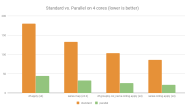python之路 – 基础1
1.安装windows安装双版本Python2,Python3
下载Python2和Python3
https://www.python.org/downloads/
分别安装两个版本
进入Python3的安装目录后,将Python.exe重命名为Python3.exe,删除脚本文件夹下的pip.exe
添加环境变量
Python3安装后已经默认添加到环境变量中,这里只需要添加Python2的环境变量
添加到PATH中
C:\Python27
C:\Python27\Scripts
测试是否成功
在cmd中输入Python显示2,输入Python3显示3,输入pip -V 显示2,输入pip3会报错
这里需要再执行一步
python3 -m pip install -U pip
然后再执行pip3 -V显示3
2.pycharm使用
3.第一个Python程序
print("Hello,world!")
4.变量
name1 = "tom"
name2 = name1
print ("name1")
print ("name2")
name1 = "Jack"
print ("name1")
print ("name2")
name1=name2时,当name1变量重新赋值的时候,name2不会跟随name1赋值
5.字符编码
中文输入,2中有这个问题,而3中已不存在
#_*_ coding:utf-8 _*_
6.用户交互
input、raw_input
Python2
name = raw_input("what is your name:")
print name
Python3
name = input("what is your name:")
print (name)
7.if else流程判断
number = 27
guess_number = int(input("input a number"))
if guess_number == number:
print ("恭喜,你猜对了")
elif guess_number > number:
print ("你猜的数字大了")
else:
print ("你猜的数字小了")
8.while循环
num = 0
while num < 3:
print ("loop:" % num)
num += 1
9.for循环
for i in range(10):
print i
10.循环控制continue、break
continue跳出当次循环,继续下次循环